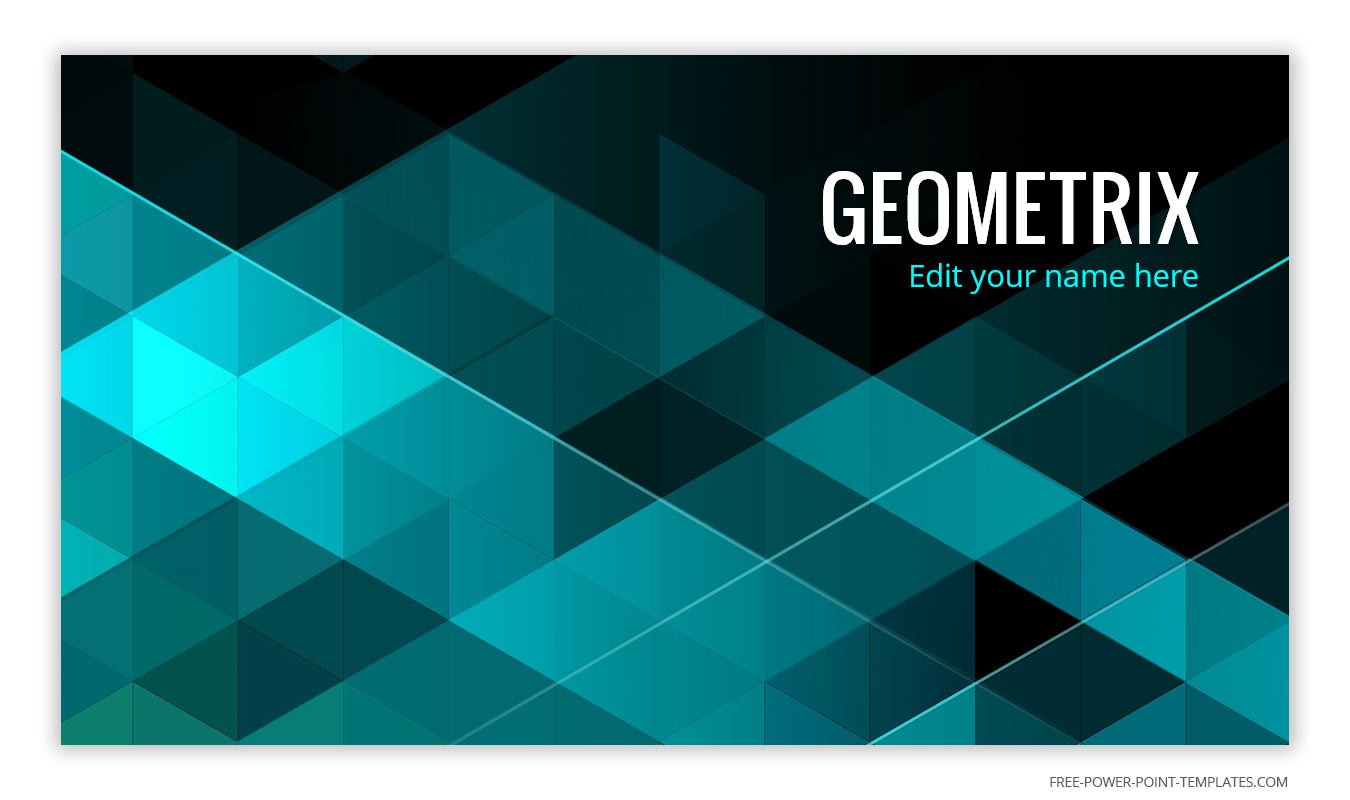7 Creative ideas for your online PowerPoint presentation

Giving a presentation online is different than in real life. But even via Zoom or Microsoft Teams you still can captivate your audience – you just need to change your tactics a bit. Here are some creative ideas to spice up your online PowerPoint presentation.
When you give a presentation in real life, you can make eye contact, feel the vibe of the audience and be more spontaneous. However, covid-19 turned the world upside down and forced us to work from home more. Gatherings nowadays mean just you in a chair, staring at your screen, awkwardly smiling to your coworkers or students. When you give a presentation, tutorial, or lecture, you need different ways to keep one’s attention. Here are 7 of those ways!
1. Ask a question
Ask your listeners for input! Even when they’re in a different room than you, they can still be of value. For example: How would you solve…, What would you say when somebody asked you… or Name 5 things or persons that inspired you last year. Whatever topic you want to talk about! Set a clear time, for example 2 minutes, by using the PowerPoint Timer. Let them answer the question for themselves in the set time, and when the time is up, discuss the outcomes together.
2. Use an attractive design
Creating a good-looking PowerPoint presentation costs you lots of hours… Wrong! Graphic designers already created pretty, easy to use templates for PowerPoint. Colorful or sober, for education or business purposes: Free PowerPoint Templates offers you more than 160 designs to choose from. And the good news is: they are free.
3. Tell a personal story
In a world full of perfectly filtered photos and stories on social media, we long for honesty and realness. That’s why personal stories – whether it’s a positive or negative experience – are impactful. Use a story to illustrate your message: a funny anecdote, a tragic incident during your childhood or something you discovered while enjoying your breakfast. Try to speak slowly and clearly, so no one will miss the clou.
4. Use interesting graphics
Combine nice diagrams and graphics in your PowerPoint presentation to keep attention. Did you know there are lots of predesigned templates for PowerPoint? Take a look at SlideHunter.com: they offer fun, high quality slides to add to your slides. Running lanes, organization charts, and +6700 more: these templates make static information pleasing to the eye. We love!
5. Do a quiz
Time for some interaction! Think of five multiple choice questions with two possible outcomes. Your audience needs to answer by showing a little green paper (‘A’) or a red one (‘B’) – or whatever colors you like. When you have time left, you can ask someone to substantiate his or her answer.
6. Let your audience draw something
Same concept as #1, but now you need your audience a bit more creative. Let them draw something! How will smartphones look like in twenty years? or Without peeking: what does the logo of … look like? etc. It will be fun. Add a timer to your slide, so your Van Gogh’s know how many time they have to finish their artwork. Let a few people show their results and reflect.
7. Let them show an object
This works especially in smaller audiences, up to about 15 people. Ask everybody to look for a personal object in their home or work space. Set a PowerPoint Timer for about 3 minutes and let them search. For example: What is the most meaningful object to you, and why, What would you bring to a remote island or What book you’ve read recently made impact?
You see? When you put some effort into it, online presentations aren’t that bad at all. Good luck!
← Blog